Using Google Maps to Plan a Road Trip
KevinAndAmanda.com already have an excellent tutorial, so I'm not going to re-create instructions. Visit their site for all of the how-tos and I will share how I've used Google Maps to create a plan for our road trip.
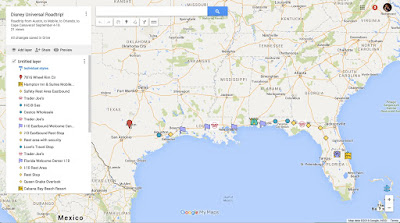 |
| Using Google Maps, I was able to find an alligator overlook at one of the rest stops in Florida! |
I first created the route from Austin to Orlando. Next, I began looking along our route for rest stops and visitors' centers with restrooms and a play area. I had the best luck finding them by searching on Google Maps, "safety rest" or "rest stop" as well as "visitors center". Street view shows you what it looks like and often has user-submitted photos. Stopping at safety rest stops offers us (in our experience) clean restrooms, a place to run and play, and usually a good photo opportunity with a state sign. Stopping at rest stops also helps us avoid making pricey gas station and fast food purchases. I labeled regular rest stops with a diamond icon and added a "sightseeing" icon to any stops that I know have a good photo op or something interesting to see.
Since we do have a food budget while on the road, and we have limited storage spaces, I located some grocery stores that are just off the interstate for when we need to make stop and restock snacks and lunches. Trader Joe's has a great selection of trail mixes, dried fruits, and other healthy prepared food we can pack for the drive and stash in our hotel fridge. We located Costco for a cheap lunch in the cafe and clean restrooms. Our favorite grocery store that also has low-priced gas is HEB, so I labeled a few of those along our route in case we need to make a stop.
Note: The tutorial explains how to add images to your notes, but you're also able to make your own map icon, as I did for Trader Joe's.
RoadsideAmerica.com is a must-surf before any roadtrip, no matter how short. We have found so many cool and weird things to see along our drive. Dancing frogs off a frontage road? Texas' own "Nessie" hiding in a field off the interstate? A giant catfish in the back of a truck, just 1/4 mile off the highway? Yes, please! Getting out to snap a picture breaks up the monotony and gets our circulation going. The photo also serves as a great road trip memory. I never would have found these places without Roadside America.
 |
| One of several sculptures in an unassuming park in a tiny Texas town. |
 |
| Giant dairy cows! |
Orlando Informer created an awesome and useful Google Map of the walking distances between resorts and the parks. It's a fantastic example of a custom map. If you make one that would be beneficial to others, make it public! Share away!
Go ahead and try out Google Maps for your next road trip!



Great article! Thanks for sharing I have used Travel Must-Haves and I must say, they are a great relief when outdoors.
ReplyDelete